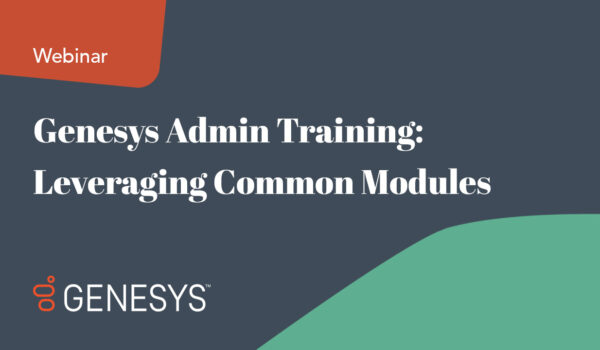Routing Unwanted Calls Using the Connect Client
If the unwanted calls are just coming into a single user or small group in your system, those calls can be handled with Power Routing rules in the Connect Client (MiVoice Connect version only) or with Personalize Call Handling rules in the Communicator Client (MiVoice 14.2 and prior version only).
You can choose to forward calls based on specific criteria, such as the incoming phone number, the number the caller dialed to reach the user, the user’s availability state, as well as the time of day or day of the week the call is received. Calls can be forwarded to the user’s voicemail, or to another extension in the system. Some admins set up an auto-attendant to forward these calls to that plays a looping message or alerts the caller that they’re being blocked and hangs up the call.

Utilizing Power Routing rules requires either a Professional license (14.2 and prior) or a Connect Client license (Connect) for each user that needs the ability to make routing rules.
Routing Unwanted Calls Using the Nuisance Call Handler
If multiple users or groups are receiving unwanted calls, Mitel has an Advanced Application to help reroute or disconnect the calls.
The Mitel Nuisance Call Handler application can monitor all the stations, hunt groups, workgroups, route points, and auto-attendant/voice mail extensions on the system or some subset of them for inbound calls. When an external call presents, the caller ID is retrieved, and if it is empty then, depending on configuration, it will be left to ring or it can be immediately transferred to a configured extension. If the call has caller ID then this is compared to a configured list of “nuisance” callers and if the ID is on the list then, depending on configuration, the call is either disconnected or transferred to a configured extension.

The Nuisance Call Handler application requires licensing and the installation of the application on your PBX Headquarters server.
Please note that both methods for blocking calls cannot predict new numbers for robo-dialers or telemarketers that use a different phone number for every call. Please use discretion when blocking ranges of phone numbers as real callers may fall under the range. Caller ID spoofing is the practice of causing the telephone network to indicate to the receiver of a call that the originator of the call is from somewhere else other than the true origin.
For more information on either of these options, please contact your sales representative.